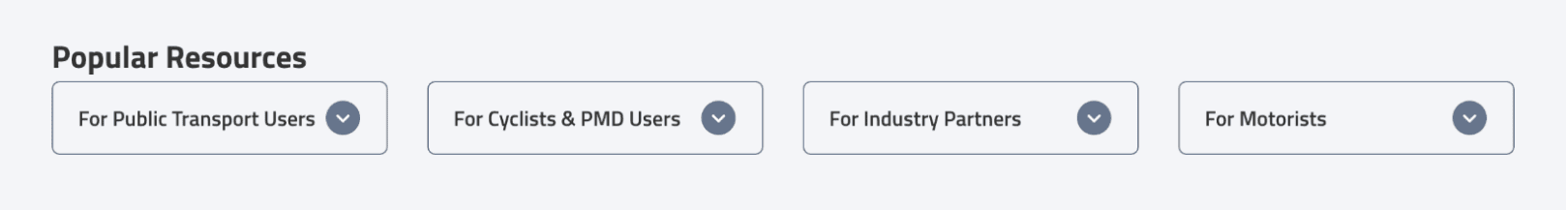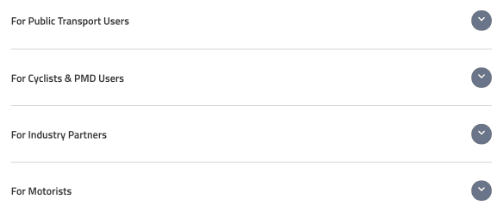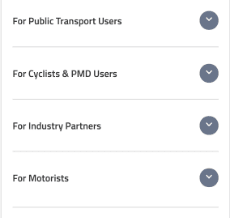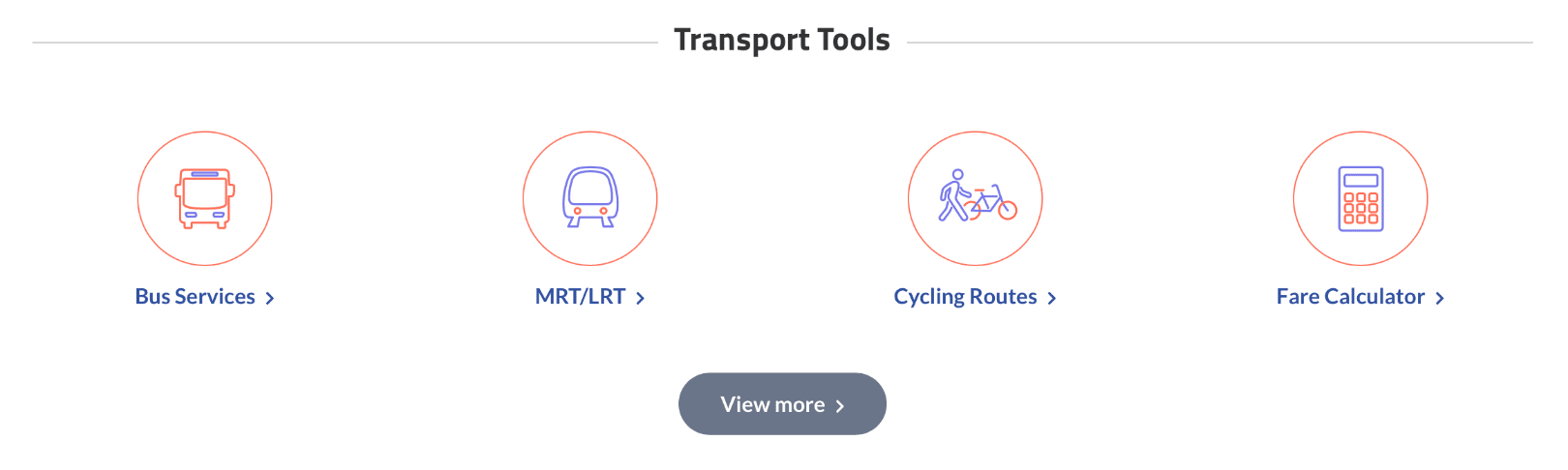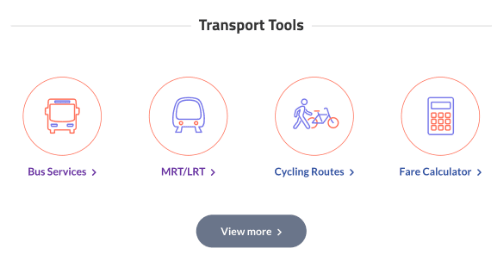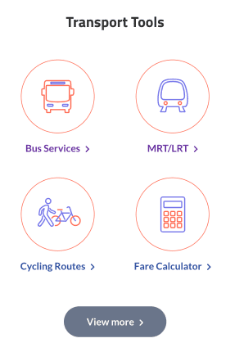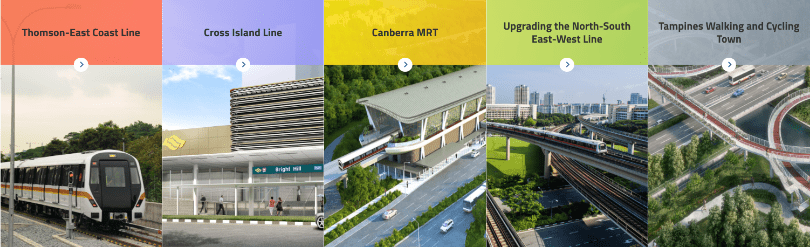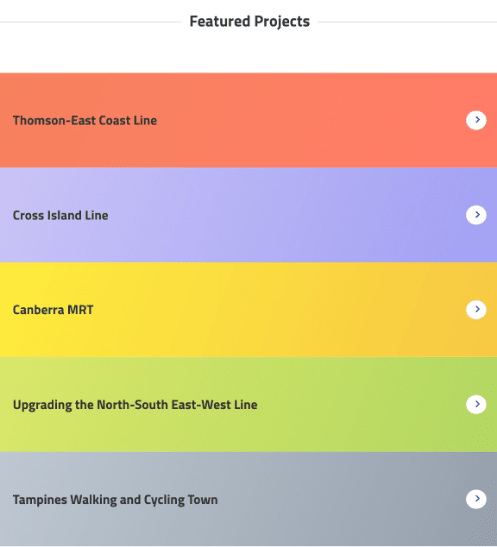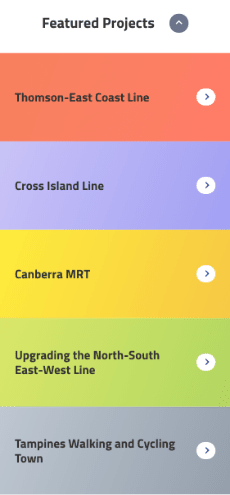The existing ERP system has been operating for over 25 years and is reaching the end of its operational life. ERP 2.0, based on Global Navigation Satellite System (GNSS) technology, introduces additional capabilities for the Land Transport Authority (LTA) to manage traffic flows more dynamically without the need for physical gantries. It also provides the option to implement distance-based charging in the future, which could allow an increase in our total vehicle population while keeping traffic congestion in check.
2. LTA began the installation of the ERP 2.0 on-board unit (OBU) in August 2023 with a group of early adopters. Since then, more than 18,000 vehicles have installed the OBU. We have received useful feedback from the early adopters and made several improvements to the OBU features and installation process to enhance user choice, convenience, and safety.
No need to remove CEPAS card from processing unit
3. We have improved the ERP 2.0 system so that motorists do not need to remove their CEPAS card from the processing unit when they are driving the vehicle. This includes instances when the vehicle is entering or exiting a carpark. The enhancement will address a key concern from motorists who worry that it will be difficult and unsafe to reach their card in the processing unit while they are in the driver’s seat.
4. Since 19 April 2024, LTA has rolled out a button on the touchscreen display so that motorists can deactivate their CEPAS card for parking payment, without removing it from the processing unit. Motorists can press the button on the touchscreen display to deactivate their card, before using their complimentary parking ticket at the carpark gantry. If the driver forgets to reactivate the card after leaving the carpark, it will not affect his ERP payments as the correct amount will still be deducted from the card balance when the vehicle reaches an active ERP gantry.
5. Another reason a driver may need to reach for the CEPAS card is to tap the card to enter or exit certain private carparks which do not have Electronic Parking System (EPS). For most carparks, this is not a problem because all public carparks and most private carparks use full EPS. However, there are some private properties which have not yet adopted EPS and thus require motorists to tap their CEPAS cards at the carpark gantry. To make it more convenient for motorists using such carparks, NETS will provide a complimentary NETS Motoring Card to all motorists who install the OBU. Motorists can use this card at private carparks that require them to tap their cards for entry or exit, without having to remove their CEPAS card from the processing unit. NETS will announce more details in due course.
6. To support vehicle owners during the OBU installation, LTA will deploy service ambassadors to vehicle showrooms and workshops to guide motorists on their options, including how to sign up for auto top-up of their CEPAS cards if they want to do so. With auto top-up, a vehicle owner does not need to remove his card from the processing unit when the balance is low, as the top-up will be done automatically.
Vehicle owners will be given choices on where to install the processing unit, and whether to install the touchscreen display
7. Vehicle owners can choose where to install the processing unit. LTA’s recommendation is for the processing unit to be installed at either the driver’s or the front passenger’s footwell (see photos in Annex A). However, in some car models, these locations may not be feasible. In such cases, owners can also opt for other locations within the vehicle, subject to safety considerations and technical feasibility.
8. We have also asked all motor dealers and importers to consult buyers of new vehicles on the choice of position of the processing unit, and whether they want to install the touchscreen display (and if so, what is their preferred position). The touchscreen display can also be folded down if motorists prefer. For owners who choose not to install the touchscreen display, they will still receive a unit of the touchscreen display, so that they have the option to install the display if they change their minds subsequently.
Continue to enhance user experience
9. LTA has received positive feedback from early adopters that they appreciate the safety notifications from the OBU on school zones, silver zones, and bus lane hours, as these helped to raise awareness of their surroundings and enhance road safety.
10. LTA is working with the Traffic Police to expand the safety notifications to include more speed camera zones, including red-light cameras and mobile cameras, to remind motorists to keep within the speed limits at these locations. These additional features will be pushed out to motorists “over-the-air” after the OBUs are installed without requiring motorists to bring their vehicles back to workshops for upgrades.
11. We appreciate the early adopters who stepped forward and provided useful feedback to improve our design and installation process. LTA has taken on board the learning points and suggestions for improvement, and made changes to enhance user choice, convenience, and safety. We will continue to gather feedback from motorists, workshops, and dealers to further improve the user experience for all motorists.
Annex: Recommended locations for processing unit
 A Singapore Government Agency Website
How to identify
A Singapore Government Agency Website
How to identify